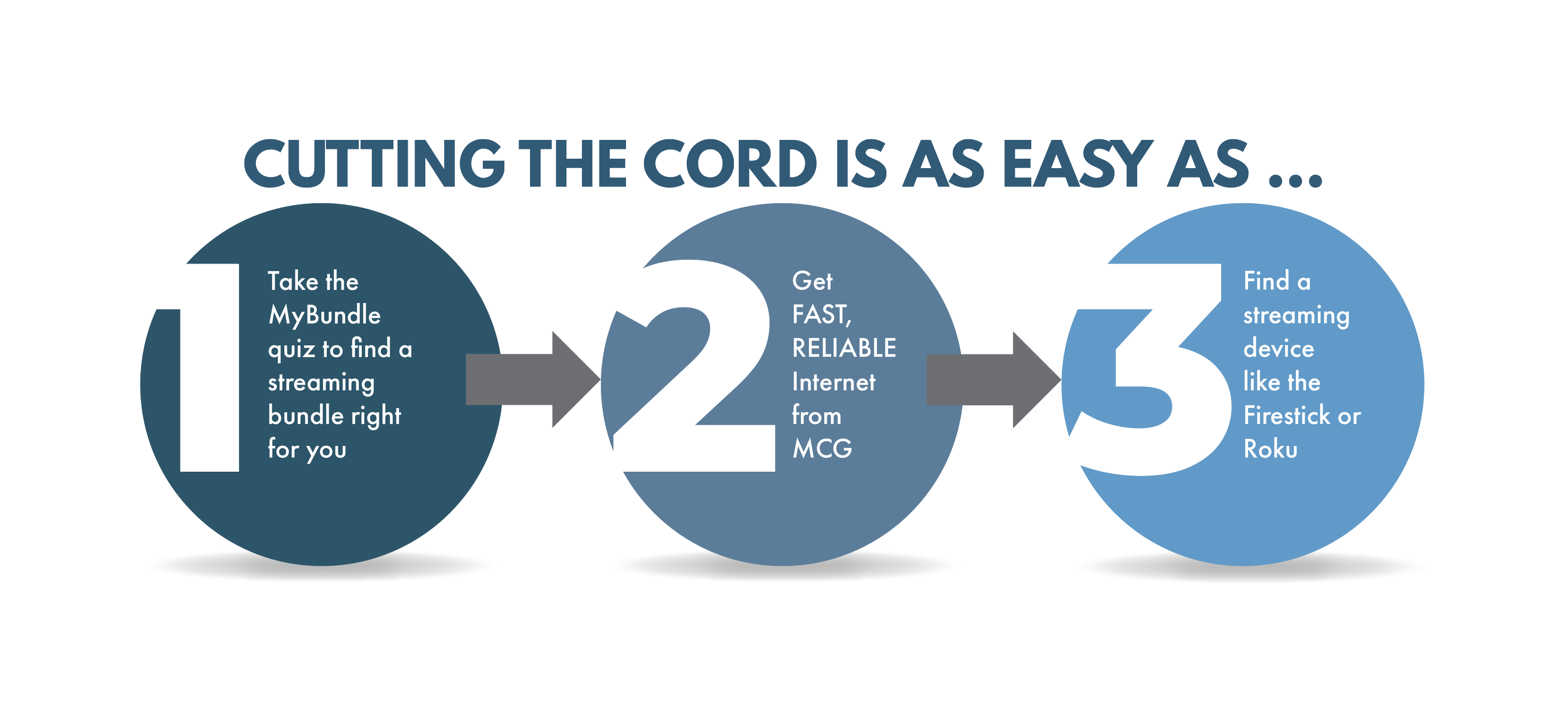take your tv experience to the next level
With all of the TV Streaming Services available today, deciding which ones are right for you can be challenging.
We have a tool to help make the process easier for you and get your personalized recommendations, introducing…MyBundleTV!
NEXT STEPS:
Click on the GET YOUR STREAMING RECOMMENDATIONS button; you will be redirected to the Streaming Questionnaire that will ask you questions about your household, services you already have, and which channels you frequently watch. You’ll receive custom recommendations to fit your TV streaming needs at the lowest prices based on your responses.